Click on box button and drag up to create the box in the Perspective view. In the Parameters, Set Width Segs to2, Height Segs to2.
In the top view, click Slice plane button, click Slice button to slice the box in the ‘Editable Geometry’. Then, right-click it, select ‘convert to Editable Poly’.
After that, in the left view, click the vertex selection mode button, hold down the Ctrl key and select on the left vertexes on the left of the box, then delete those.
Select the model, and click Mirror button on the Main Toolbar, select X as the Mirror Axis and Instance under Clone Selection, and then click OK.
Switch to left view and modify the width. Select vertexes and use the Move tool to pull out according the mouse face. Then move out the mouse nose and click Cut button to creating two new edges in the face.
Click the Polygon selection mode button, then polygon-select polygons being low the nose and extrude them a bit depth to outline the lip. Extrude twice again to make the inside the mouth.
After that, click Vertex selection mode button and select vertexes to move these to modify the shape.
After that, click Vertex selection mode button and select vertexes to move these to modify the shape.
Click Cut button to creating new edges in the place of the mouse eye socket. Select the polygons and extrude them. Make the shape look like the mouse eye socket.
Select vertex to fine-tune the shape in the top view and left view.
Make the Mouth:
Make the Eyes, Ears and Nose:
Click the Polygon selection mode button, then polygon-select polygons being low the nose and extrude them a bit depth to outline the lip. Extrude twice again to make the inside the mouth.
After that, click Vertex selection mode button and select vertexes to move these to modify the shape.
Make the Eyes, Ears and Nose:
Make the Eyes
Click on Sphere button and drag up to create the sphere in the Perspective view.
Switch on left view, align to eye socket, hold down the shift key and dray in the X axis to create a clone.
Make the Ears:
Select four polygons on the side of head extrude them to look like mouse ears.
Make the Nose:
Click on Sphere button and drag up to create the sphere in the Perspective view. Move it space to nose on the front view. Right-click on the box, choose ‘Convert to’, and select ‘convert to Editable Poly.’ Modify the shape by vertex.
Make the Tongue:
Click on box button and drag up to create the box in the Perspective view. Set Width Segs to5, Height Segs to5. Right-click on the box, choose ‘Convert to’, and select ‘convert to Editable Poly.’ On the top view, modify the shape by Vertex, on the left view to modify the depth in the same way. On the front view, put it in the right place.


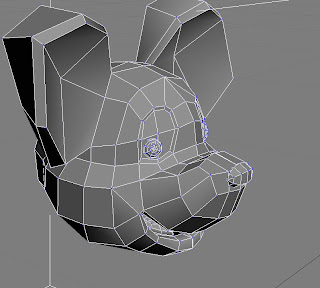

No comments:
Post a Comment